The KNX IP BAOS 773 is used as Interface for connecting to KNX both on telegram level (KNXnet/IP Tunneling) and on data point level (KNX Application Layer). Clients can directly access Group Objects via either a Binary Protocol (over TCP/IP or UDP/IP) or via JSON (Java Script Object Notation) Web Services. The device is configured with the ETS and supports up to 250 Group Objects. 10 simultaneous client connections are supported.
BAOS is an acronym for “Bus Access and Object Server”. It is possible to connect to the KNX bus everywhere over LAN. Bus connection over the internet with KNX IP BAOS 773 is also possible. The device supports 5 simultaneous KNXnet/IP tunneling connections.
The buttons are for diagnostic purposes. The LEDs indicate the operating status and communication errors on the bus. Power is supplied via the KNX bus.
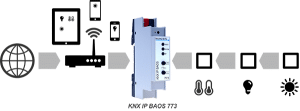
BAOS SDK:
For quick and easy integration of BAOS services in your own projects there are two free SDKs available. First, the BAOS Binary SDK, a C++ implementation of the BAOS Binary Protocol. The following systems are supported:
- Windows
- Linux
- Mac OS X
- iOS
For the integration of BAOS Services in a Web browser, we offer the BAOS Web Services SDK. This SDK is based on HTTP and Java script, the BAOS Services provides a simple JavaScript API.
Weinzierl BAOS CSV Importer:
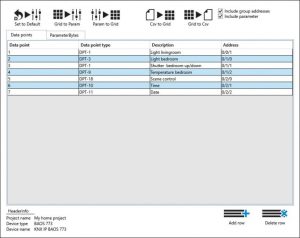
For all Weinzierl BAOS modules and devices, a generic ETS entry is available. It contains a list of all available data points. You can select a data point type and enter a name for each data point. In addition, a so-called DCA (Device Control App) is now available with the Weinzierl BAOS CSV Importer. The Weinzierl BAOS CSV Importer is available for all Weinzierl BAOS devices with a generic ETS product database and is an easy way to export the existing configuration of a generic BAOS database into a CSV file and import it into another project. Thus, a tedious configuration by hand is spared.
The Weinzierl BAOS CSV Importer is available as a free download in the online store of the KNX Association under Shop / ETS-Apps (Creating a user account is necessary). After adding to the shopping cart and check-out you will receive the download link for the Weinzierl BAOS CSV Importer within ”My account / Products”. You can also download the Weinzierl BAOS CSV Importer here.
Installation instructions and usage documentation are also available here.
Please note: the Weinzierl BAOS CSV Importer requires a commercial license of ETS 5.5 or higher.